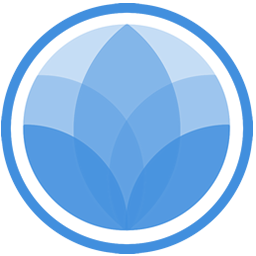首先需要aws账户,其次按如下步骤建站:
1、centos
2、ssh连接
3、sudo passwd root
4、改成自己的密码
5、su root
6、yum install -y wget && wget -O install.sh http://download.bt.cn/install/install_6.0.sh && sh install.sh
7、y
8、记录网址、用户名、密码
9、添加端口:联网、防火墙、自定义-TCP-8888
10、登录
11、LAMP安装
12、修改bt面板端口
13、上传新版wordpress
14、修改数据库名称、用户名、密码、前缀
其实,Lightsail本身已经提供wordpress程序,不过使用了bitnami的操作系统,不太方便,需要导入数据库,所以还是用BT面板比较好。
参考:
https://www.laoyangblog.com/484.html
https://nobugin.com/bt-panel-installation-tutorial-simple-and-easy-to-use-linux-windows-server-management-panel.html