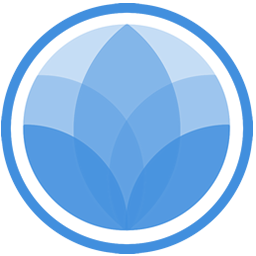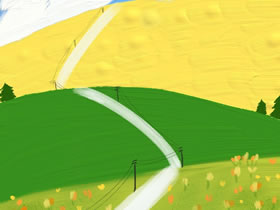首先看虚拟空间是什么环境。
其次如果是IIS。将下面内容,上传到根目录:
文件名:httpd.ini
[ISAPI_Rewrite]
# Defend your computer from some worm attacks
#RewriteRule .*(?:global.asa|default\.ida|root\.exe|\.\.).* . [F,I,O]
# 3600 = 1 hour
CacheClockRate 3600
RepeatLimit 32
# Protect httpd.ini and httpd.parse.errors files
# from accessing through HTTP
# Rules to ensure that normal content gets through
RewriteRule /tag/(.*) /index\.php\?tag=$1
RewriteRule /software-files/(.*) /software-files/$1 [L]
RewriteRule /images/(.*) /images/$1 [L]
RewriteRule /sitemap.xml /sitemap.xml [L]
RewriteRule /favicon.ico /favicon.ico [L]
# For file-based wordpress content (i.e. theme), admin, etc.
RewriteRule /wp-(.*) /wp-$1 [L]
# For normal wordpress content, via index.php
RewriteRule ^/$ /index.php [L]
RewriteRule /(.*) /index.php/$1 [L]
再次,更改固定链接:/%post_id%.html
第四,更改分类目录、页面的别名为英文字母。中文别名无法显示。